Quik – Free Video Editor for photos, clips, music 5.0.7.4057-000c
Free Version
A Fast Video Editor
Video editing is not as simple as it looks. Many people can easily get their away around photo editing as it's a still photo that you are working with and can easily manage the tools to edit the picture as you want to. Video editing is different as it is a continuously moving stream of pictures and therefore, the tools need to edit the frames and everything else need to be more powerful. Some video editing apps offer a variety of tools but are too complex and people just end up confused as to how to use the app to edit their videos. Quik – Free Video Editor for photos, clips, music is a great video editor app that offers powerful yet easy to use tools that can improve your videos greatly.
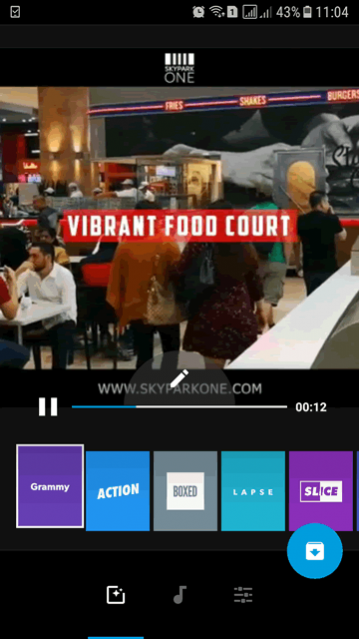
The app starts by asking you to choose the video of your choice from your phone's gallery. Once you have chosen the video, it loads up the video in the editor player and puts all the tools in front of you to perform any type of editing you want. The app has three main tabs and offers four overarching type of editing tools. The first tab represent video themes, the second tab is background music and the third tab is video editing and tuning. While the three tabs represent three type of editing tools, you will find the fourth tool in each of the tabs i.e. quick video editing.
The video themes section is where you set how your video would appear. This is the quickest way to edit your app, as these designed themes work up different areas of your video. There are 23 themes available and you can easily see their impact on your video as you select them. The only point of concern is that their name does not give away much about how they would affect your video and therefore, you need to try them out in order to see the editing changes they make to your video.
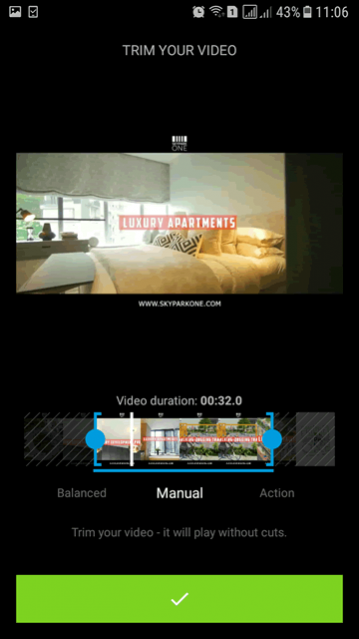
The video editor's second tool is background music. This is particularly useful as the choices here are endless. You can choose your own background music from your phone or use the app's fantastic library. The library can be downloaded for offline use as well though if you stay online, you will be able to access it at all times. The app recommends a few soundtracks of its own while you can browse the soundtracks by category too if needed. You can test out how the soundtrack feels in your video and then decide which one you want to keep.
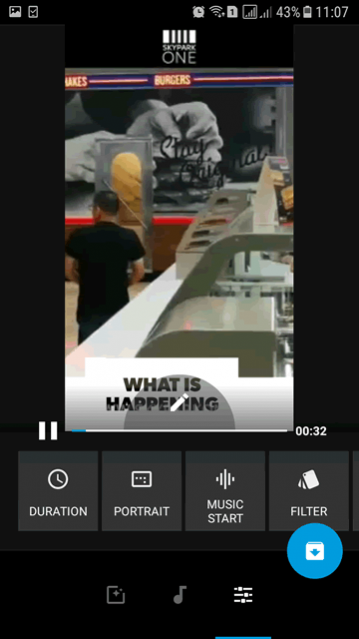
The third tab offers you a plethora of video editing and tuning options. You can find eight editing tools and work your magic. These are slightly complicated and you need to know what you are doing to make the best of these tools. You can change the duration of the video, decide when the music will start and when it will end, define the screen size, apply different color filters, change text font, choose your own color palette and create an outro for the video too.
Lastly, one option that is common in all tabs is the quick editor. With this tool, you can merge three videos or two pictures and one video etc. with ease. You can also add text throughout the video and trim its run time too. You can also put something on a loop if needed.
Features:
- Excellent app layout with easy navigation
- Terrific video themes that edit videos with one touch
- Nice background music tool with the app's soundtrack collection containing apt options for all types of videos
- Fantastic editing tools that can edit everything from runtime to the background's color palette
Conclusion:
Quik – Free Video Editor for photos, clips, music is an excellent app that is great for people who aren't experts in video editing. The app's tools are easily understandable and simple to use and therefore, you don't need to know much about video editing to be able to use the video editor as per your requirements.
Our Recommendations